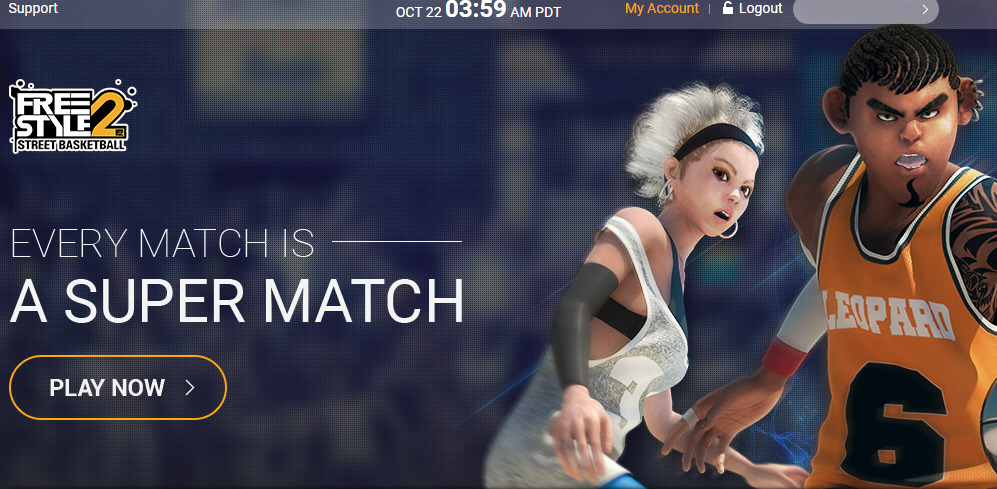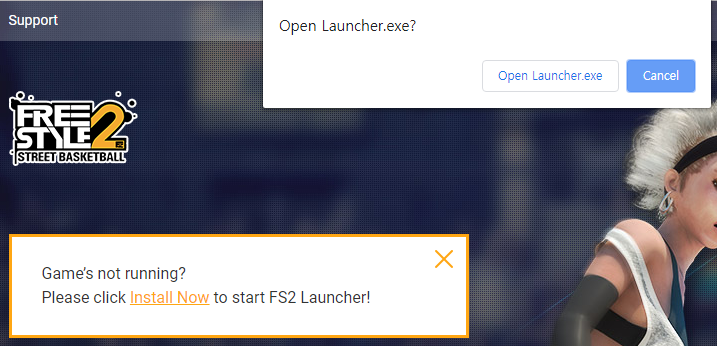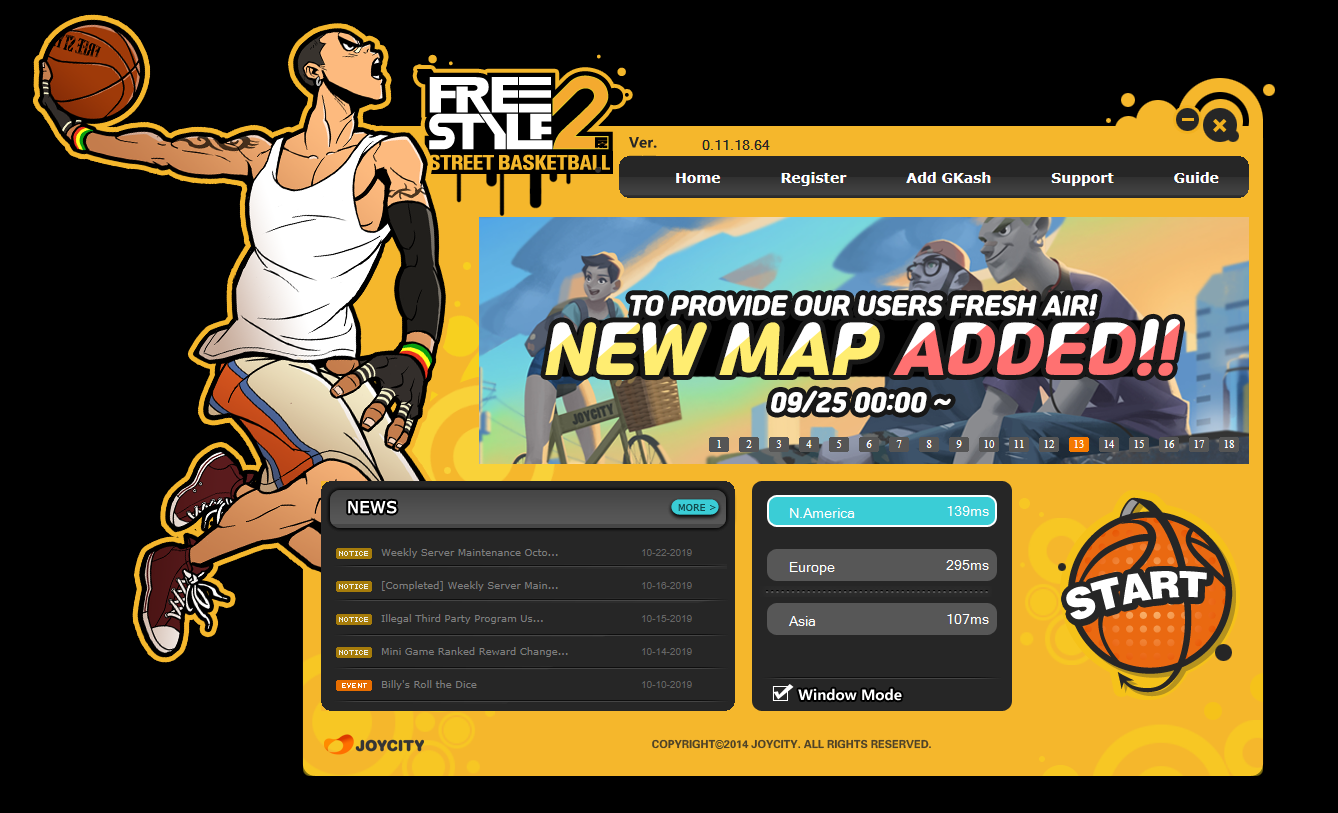We would like to inform our Google and Facebook Login Users with Chrome
Browsers, that the Game Start Route has been changed. The change has
been made because we have found a big number of users of the said
settings had difficulties in logging in due to technical issues. Therefore,
we would like to introduce you guys a new method on how to login and play
Freestyle 2 from October 30th, 2019.
Please follow the steps below to start FS2.
A. Press the Google or Facebook Login Button at the Launcher's login page.
*Don't worry if your launcher has been disappeared after pressing the Google or
Facebook button and continue to the next step.

B. You'll be routed to the login page of our official page. Press the Facebook or
Google button on the right side of your screen to login.
Once you login from your Chrome browser, the browser will save your
login settings, and you won't have to press the button again after the first
attempt and you will be sent to the mainpage logged in.


C. When you finish logging in, you'll be headed to the Main page.
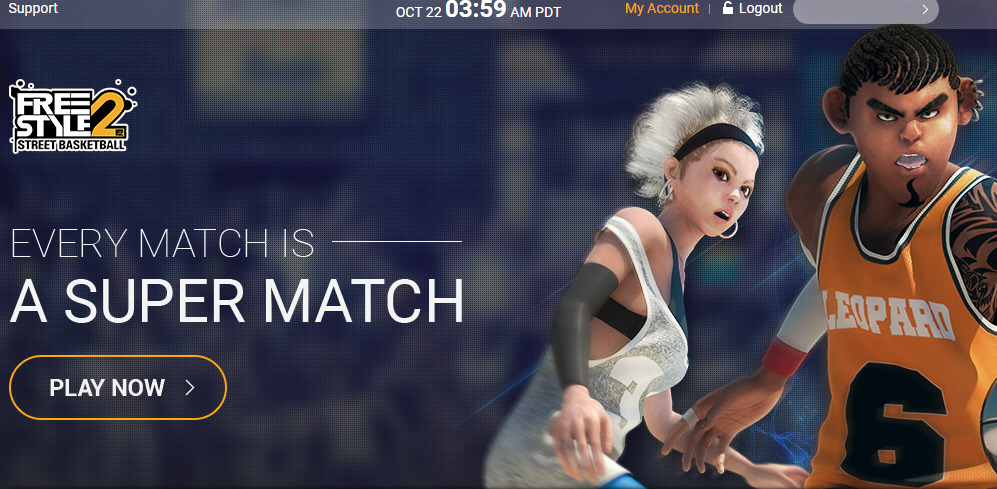
D. Press the "PLAY NOW" Button.

E. Once you press the play now button, your browser will show as below.
Press "Open Launcher.exe" to start your launcher.
(*If the launcher didn't show up after pressing the button, please re-install the
Launcher from our official download page. Launcher downloaded from a
different route may not open the launcher properly.)
Download Page Link:
(
https://freestyle2.joycitygames.com/download/clientdownload)
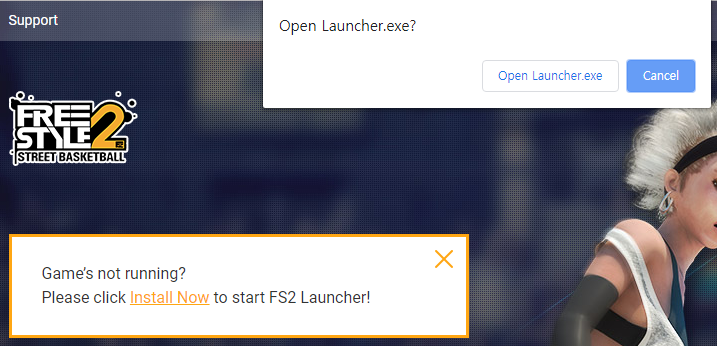
F. You'll have your launcher logged in.
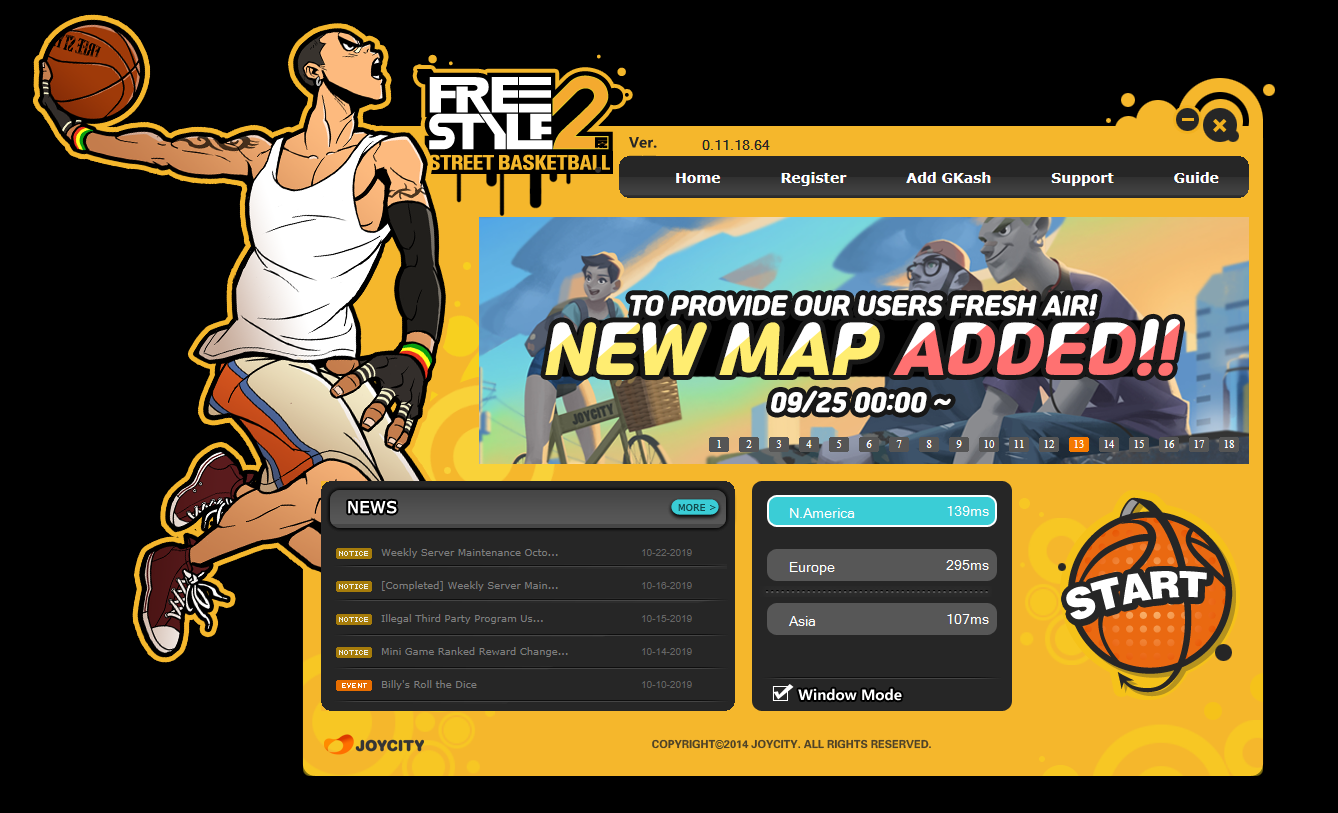
G. Select one of the closest server and press start to play Freestyle 2.